To
enable JavaScript in your Internet Explorer Browser, do
the following steps:
1
- Click on "Tools"
-> "Internet Options"
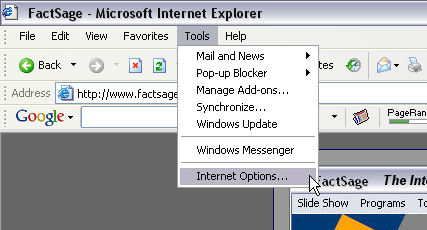
2
- Click on the "Security"
tab

3 - In "Security level for
this zone", click on "Custom
Level..."

4 - Find the "Scripting"
topic and make sure the "Active
Scripting" is set to "Enable".

5
- Click on OK and go to FactSage.com
again.